
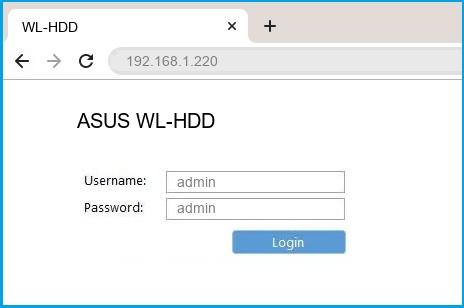
- #Asus hdd master password reset how to#
- #Asus hdd master password reset install#
- #Asus hdd master password reset cracker#
- #Asus hdd master password reset windows 10#
#Asus hdd master password reset cracker#
The first thing you will want to do is to use a BIOS password cracker to recover the actual password. If you can boot the system, BIOS password recovery is usually easy. For more information about laptop BIOS passwords, review our security chips page here.īIOS passwords can be set to require the password before booting the computer or to require the password only to enter and/or change the BIOS set-up (which might be required in order These usually include a hard disk password and a more secure BIOS system. Their main website is the Phoenix Technologies site.Īdditional security features have been built into laptop computers. Award Software became part of Phoenix Technologies in September 1998 – There are a number of different BIOS types, but most PC’s have a BIOS supplied by one of four companies:Īward, Inc., Phoenix Technologies, Inc.


Thus, if the BIOS is password protected, the computer will not boot (or you will not be able to enter or change the BIOS settings.) The BIOS is required to boot the computer. The ROM BIOS allows the computer to boot itself. The BIOS is typically placed on a ROM chip in the computer, hence the term ROM BIOS.
#Asus hdd master password reset how to#
The BIOS is the basic instruction set that “teaches” the computer how to access disk drives, keyboard, display, etc. BIOS is anĪcronym for basic input/output system. If your computer won’t boot without a password or you need a password to enter the computer set-up or change the settings, then you have a BIOS password set. This method will also apply to other PC brands, like Lenovo, Dell, HP, Sony, Acer, etc.BIOS PASSWORD AND LOCKED HARD DISK RECOVERY So this is how we can reset ASUS ZenBook laptop password easily.
#Asus hdd master password reset windows 10#
Restart your computer and you can sign in to Windows 10 without a password!.If your selected account is tied to a Microsoft account, the program will automatically convert your Microsoft account back to local account. It will reset your forgotten password immediately.Simply choose one of your accounts and click Reset Password. Your USB drive will appear as boot device.Īfter booting to the PCUnlocker program, you'll be able to see all the accounts configured on your ASUS ZenBook laptop. Reboot the computer and press ESC (or F2) to access boot options menu again. Next, switch to the Boot tab and enable Launch CSM. Go to the Security tab, disable Secure Boot Control.You have to change the UEFI settings on your laptop: USB drive not showing up in the boot options menu? Just select Enter Setup and press Enter. Turn on the computer and quickly press ESC (or F2) to bring up the boot options menu.Ĭhoose your USB drive and press Enter to let your computer boot from USB. Insert the password recovery USB drive into a USB port of your ASUS ZenBook laptop.If you have an ISO image of PCUnlocker Enterprise, you can make a UEFI bootable USB drive by choosing the GPT partition style. Select the Burn to USB Flash Drive option and click Start Burn.Run the ISO2Disc program, click on Browse button to select the pcunlocker.iso you've downloaded.
#Asus hdd master password reset install#
Next, download and install the freeware ISO2Disc. Unzip it and you'll get a disc image file named pcunlocker.iso. But that needs to be done on a working PC (Of course, it couldn't be your ASUS ZenBook laptop because you're already locked out.) The process of creating a password recovery USB is extremely easy. In this tutorial we'll show you a simple way to bypass / reset your forgotten Windows 10 password on ASUS ZenBook laptop. So, formatting your PC is one solution but that can result in your important data being erased, and overall its time consuming.
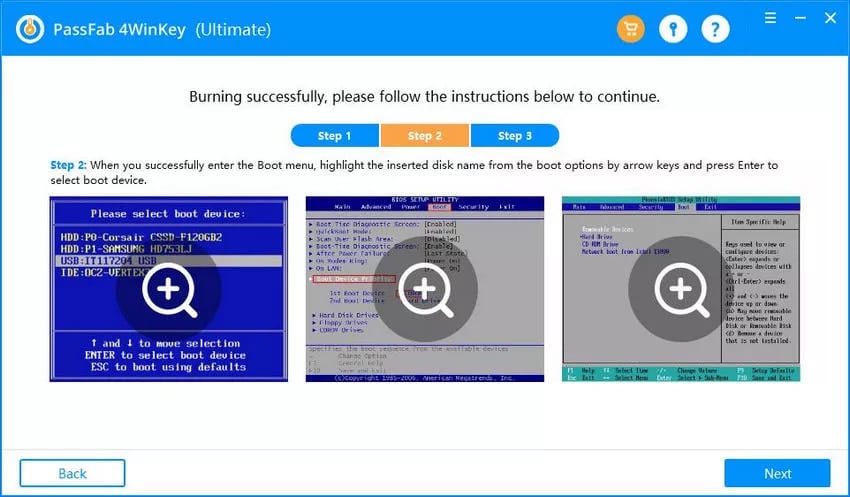
Forgot Windows 10 password and locked out of your ASUS ZenBook laptop? This is a common problem every user may encounter at some point of time.


 0 kommentar(er)
0 kommentar(er)
